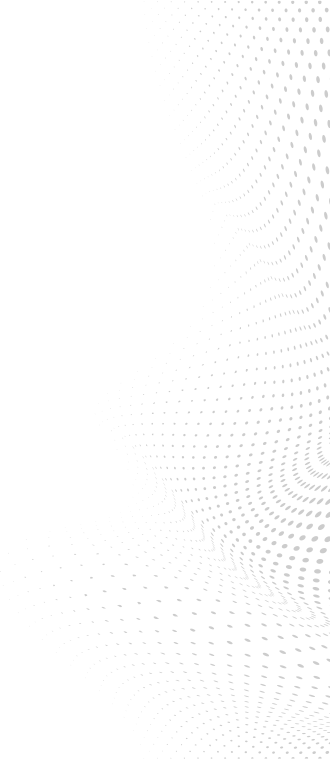One of the key aspects of cyber security software is its usability i.e. how easy it is to use. Even though for many it is a tool they install and forget, we know from our experience that the value of a software is closely linked to its ease of use. How easy is it to download, install, setup the software and in many case how to uninstall.
Your cybersecurity needs depend heavily on your in-house resources. If you have an IT expert, you have more flexibility to choose complex solutions and handle issues directly. Without one, you’ll need user-friendly options with strong vendor support.
Think of it like choosing a car. If you’re a mechanic, you can tackle a fixer-upper. But if you’re not, you’ll want a reliable model with a good warranty.
Important note:
Don’t worry if you don’t have an IT person on staff! Many small businesses and startups thrive without one. Plenty of cybersecurity solutions are designed specifically for non-technical users, offering simple setup, intuitive interfaces, and robust customer support.
If you lack an in-house IT person, selecting the right cybersecurity can seem daunting. However, many user-friendly solutions cater to businesses without dedicated IT staff. Focus on ease of use, clear support options, and features that align with your needs.
Having an in-house IT professional gives you a significant advantage when choosing cybersecurity solutions or any other software. They possess the technical knowledge to assess your specific needs, evaluate complex features, and implement solutions effectively.
If you are used to free trial for consumer software this option is also available for business products, however there are different ways you can get to your free trial.
Many cyber security vendors offer free trial directly without any hassle for business versions of their software as well. Just click on the download link and the file will be automatically saved to your computer.
Some cyber security vendors offer free business trial, but require you to fill out a form that includes basic information and data about your company including name, email, phone number, company size and industry.
Small number of cyber security vendors offer free business trial with credit cards required. This may be a way to filter out all the “speculative” downloads that never translate to business.
Whether you have an IT team or not, a smooth installation process is key to getting your cybersecurity solution up and running quickly. Look for options that offer straightforward instructions, remote assistance, or even on-site support if needed.
We’ve analyzed user feedback on the usability of 7 leading cybersecurity brands, focusing on the experiences of small and medium-sized businesses (SMBs). Our analysis covers the entire user journey, from downloading and installing the software to setting it up, using it, and even uninstalling it. This gives us valuable insights into how easy (or difficult) each brand’s products are to use, pinpointing what works well and where they could improve.
Disclaimer: It is important to note that customer reviews present subjective opinions and may not always reflect the companies’ overall product quality.
Installation and Setup:
Uninstall:
User Interface:
Other:
Installation:
Removal:
Setup and Configuration: Mixed sentiment.
User Interface: Generally negative sentiment.
Mobile App:
Installation:
User Interface: Mostly positive sentiment.
Other:
Installation:
User Interface:
Uninstallation:
Other:
Installation:
Setup: Mixed sentiment.
User Interface:
Uninstallation:
Other:
Installation:
User Interface:
Uninstallation:
Other:
Installation:
User Interface:
Uninstallation:
Other:
Even if you’re switching to a new cybersecurity solution or no longer require one, proper uninstallation is crucial. It ensures your systems remain stable and your data stays protected.
Keep in mind
World of cyber security is complex and always evolving. You take care of your business and we help you choose the best cyber security solution for your business.
If you don't have time feel free to try our automated guide that helps you narrow down your search based on your business type and requirements. Just click on the "Start Guide" button and in just couple of clicks you'll have a custom selection available.