
The cybersecurity landscape is ever-evolving, with threats becoming more sophisticated and widespread. For years, Kaspersky has been a go-to solution for many businesses seeking robust protection against cyber threats. However, the recent ban on Kaspersky in the US has left many companies scrambling for alternatives. So, if you have Kaspersky in your company, what now? This article explores the best alternatives to Kaspersky business security and provides actionable steps for businesses currently relying on Kaspersky.
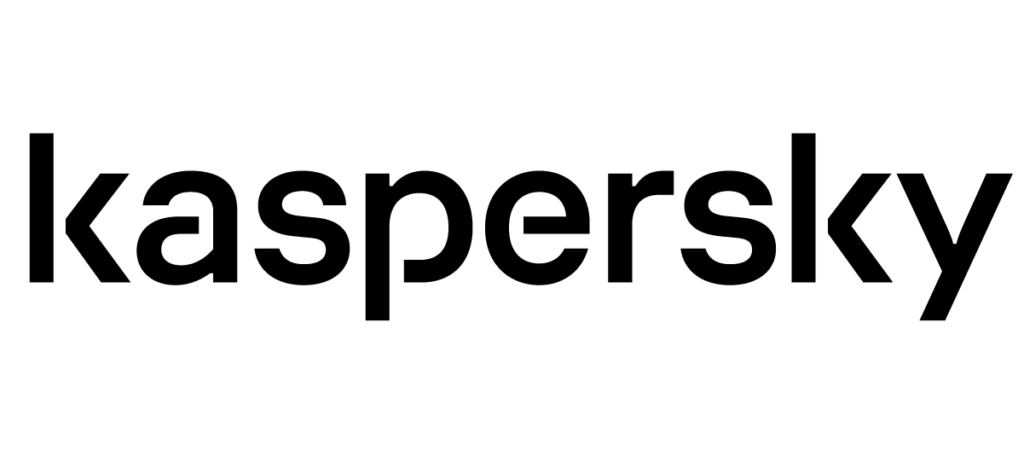
When it comes to cybersecurity, complacency is not an option. If you’re looking to replace Kaspersky, you need solutions that are not only reliable but also comprehensive. Here are some of the top alternatives to Kaspersky business security:

Bitdefender GravityZone is a formidable contender in the cybersecurity arena. Known for its high detection rates and minimal system impact, Bitdefender offers:

ESET has been providing reliable cybersecurity solutions for decades. ESET Protect offers:

Trend Micro offers a user-friendly yet powerful solution for businesses with Worry-Free Business Security. Highlights include:

Sophos Intercept X is renowned for its innovative approach to cybersecurity. Features that stand out are:

Avast is a well-known name in the consumer cybersecurity space, and its business solution is equally robust. Avast Business Security offers:

CrowdStrike Falcon is a leader in endpoint protection, known for its advanced threat detection capabilities. CrowdStrike Falcon offers:

Webroot is known for its lightweight and efficient security solutions. Webroot Business Endpoint Protection offers:

ThreatDown Security Suite is an emerging player in the cybersecurity field, offering comprehensive protection. ThreatDown Security Suite provides:
First and foremost, conduct a thorough assessment of your current security setup. Identify:
Switching from one security provider to another is not a task to be taken lightly. A well-thought-out transition plan is essential. Consider:
Select an alternative that aligns with your business needs and security requirements. As discussed earlier, options like Bitdefender, Symantec, and McAfee are excellent choices. Evaluate them based on:
Once you’ve chosen a new security solution, implement it carefully. Follow these steps:
Cybersecurity is not a one-time task but an ongoing process. Regularly review your security measures and adapt as needed. Stay informed about the latest threats and trends to ensure your defenses remain robust.
A: The US government has concerns about Kaspersky’s potential ties to Russian intelligence, which could pose a national security risk.
Q: Can I still use Kaspersky if my company is not based in the US?
A: While the ban specifically affects US-based entities, it’s advisable for companies worldwide to consider the potential risks and evaluate alternative solutions.
Q: How quickly should I transition from Kaspersky to a new security solution?
A: Transitioning should be done as promptly as possible, but it’s crucial to ensure the new solution is properly evaluated and implemented to avoid security gaps.
Q: Are the alternatives to Kaspersky more expensive?
A: Costs vary depending on the features and scale of the solution. Many alternatives offer competitive pricing and packages tailored to different business needs.
Q: How can I ensure my data remains safe during the transition?
A: Implement a robust backup strategy, and ensure all critical data is securely backed up before initiating the transition. Conduct the switch in phases to maintain continuous protection.
The cybersecurity landscape is fraught with challenges, and the recent ban on Kaspersky in the US adds another layer of complexity for businesses. However, this is not the time to panic but to act decisively. By exploring the best alternatives to Kaspersky business security and following a structured approach to transition, you can ensure your company remains protected against evolving threats. Remember, the key to robust cybersecurity lies in vigilance, adaptability, and choosing the right tools for the job. Stay secure and stay ahead of cyber threats!